 Welcome To Openworld FlashPresenter Welcome To Openworld FlashPresenter
 Samples Gallery Samples Gallery
 Download Download
 Download Openworld FlashPresenter Now! Download Openworld FlashPresenter Now!
 Overview Overview
 Openworld FlashPresenter Features Openworld FlashPresenter Features
 Getting Started with Openworld FlashPresenter Getting Started with Openworld FlashPresenter
 Your Presentation Screen Your Presentation Screen
 PowerPoint Import PowerPoint Import
 PowerPoint Import Wizard PowerPoint Import Wizard
 Step 1 - Open Presentation Step 1 - Open Presentation
 Step 2 - PowerPoint Slide Narration Step 2 - PowerPoint Slide Narration
 Step 3 - Narration Results Step 3 - Narration Results
 PowerPoint Import Preferences PowerPoint Import Preferences
 Creating New Presentation Creating New Presentation
 Getting Started Getting Started
 Video Setup Video Setup
 Video Encoding Setup Video Encoding Setup
 Transcript Setup Transcript Setup
 Slides Setup Slides Setup
 Media Synchronization Media Synchronization
 Synchronization Overview Synchronization Overview
 Editing Transcript Editing Transcript
 Synchronizing the Transcript Synchronizing the Transcript
 Contents Creation Contents Creation
 Synchronizing Slides Synchronizing Slides
 Synchronizing Speakers Synchronizing Speakers
 Hyperlinks and Resources Links Creation Hyperlinks and Resources Links Creation
 Synchronizing Hyperlinks and Resources Links Synchronizing Hyperlinks and Resources Links
 Glossary Building Glossary Building
 Creating Quizzes Creating Quizzes
 New Quiz Creation New Quiz Creation
 Quiz Properties Setup Quiz Properties Setup
 Quiz Customization Quiz Customization
 Quiz Results Processing Quiz Results Processing
 Presentation Export Presentation Export
 Exporting Your Presentation Exporting Your Presentation
 Using HTTP Streaming technology for video/audio Using HTTP Streaming technology for video/audio
delivery
 Flash Media Server Flash Media Server
Configuration Basics
 Accompanying Tools Accompanying Tools
 Video Converter Video Converter
 Video Joiner Video Joiner
 Video Encoding Preferences Video Encoding Preferences
 MP3 To FLV Converter MP3 To FLV Converter
 MP3 Compressor MP3 Compressor
 Audio Uncompressor Audio Uncompressor
 MP3 Sound Recorder MP3 Sound Recorder
 Support Support
 DEMO Mode Limitations DEMO Mode Limitations
 Software Activation and Order Information Software Activation and Order Information
 Contact Information Contact Information
 Credits Credits
|
|
PowerPoint Import Preferences
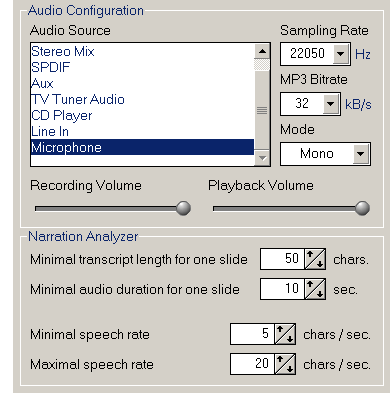
PowerPoint Import Preferences page is a part of Preferences dialog.
As you can see, this page has the audio system configuration controls and the Slide Narration Analyzer presets.
Audio System Configuration
 Audio Source lets you choose what
audio source to use for recording. In general it should be a microphone input.
Your audio system may have several microphone inputs, in this case please check
what is the input in use. Audio Source lets you choose what
audio source to use for recording. In general it should be a microphone input.
Your audio system may have several microphone inputs, in this case please check
what is the input in use.
 Audio Sampling Rate Defines the quality of the audio.
In general it is recommended to use 22050 Hz value, as it is most suitable for conversion into Flash format. Audio Sampling Rate Defines the quality of the audio.
In general it is recommended to use 22050 Hz value, as it is most suitable for conversion into Flash format.
 MP3 Audio Bitrate Defines quality vs. file size ratio.
It should be at least 24 kBit/s for voice and 64 kBit/s -- for music. 32 kBit/s
is the recommended value for narration. MP3 Audio Bitrate Defines quality vs. file size ratio.
It should be at least 24 kBit/s for voice and 64 kBit/s -- for music. 32 kBit/s
is the recommended value for narration.
 Audio Mode can be "Mono" or "Stereo". Audio Mode can be "Mono" or "Stereo".
 Recording Volume Level Preset lets you pre-set
the recording volume level. Once defined it will be set to the same value each time you
open PowerPoint Import Wizard. Recording Volume Level Preset lets you pre-set
the recording volume level. Once defined it will be set to the same value each time you
open PowerPoint Import Wizard.
 Playback Volume Preset is just the same as above, but it
defines the playback volume. Playback Volume Preset is just the same as above, but it
defines the playback volume.
Narration Analyzer Configuration
 Minimal Transcript and Audio Parameters define the minimal length of text (in symbols)
and the minimal audio duration (in sec.) which will give the Minimal Transcript and Audio Parameters define the minimal length of text (in symbols)
and the minimal audio duration (in sec.) which will give the  ("good") narration result.
Otherwise the ("good") narration result.
Otherwise the  ("no") sign will be indicated. The transcript-to-audio appropriation
check is made for the "good" case (see below). ("no") sign will be indicated. The transcript-to-audio appropriation
check is made for the "good" case (see below).
 Minimal Speech Rate Defines the lower limit
of transcript length to the audio duration ratio, when Minimal Speech Rate Defines the lower limit
of transcript length to the audio duration ratio, when  sign yet not appears. sign yet not appears.
 Maximal Speech Rate Defines the highest limit
of transcript length to the audio duration ratio, when Maximal Speech Rate Defines the highest limit
of transcript length to the audio duration ratio, when  sign yet not appears. sign yet not appears.
|